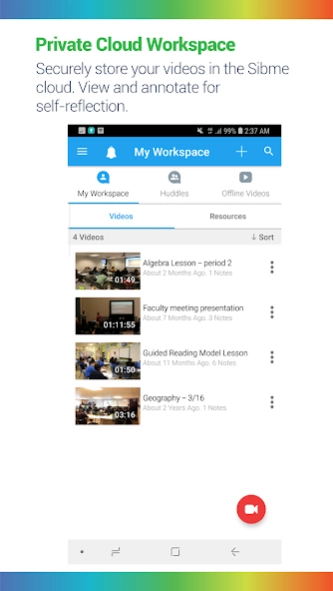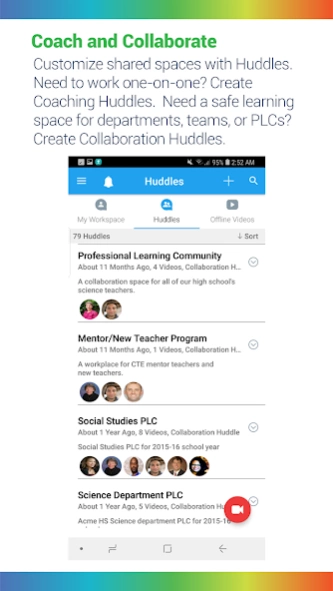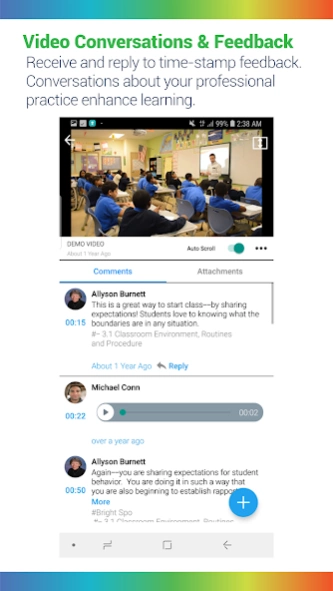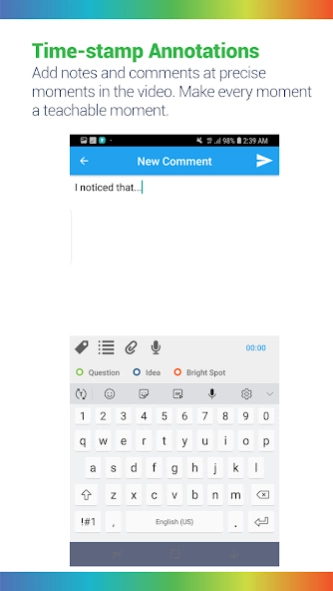Sibme 6.8.4
Continue to app
Free Version
Publisher Description
Sibme - Sibme is the easiest way for educators to capture and share classroom videos.
Sibme is an online video coaching and collaboration platform that makes it easy for instructional leaders, coaches, teachers, students, and other professionals to improve their practice through the use of video reflection and feedback.
*Record and view lessons, observations, presentations, trainings, skills demonstrations, or projects.
*Upload video automatically or manually to your private and secure Sibme cloud Workspace for private self-reflection or to a Huddle you are participating in with others in the account.
*Upload, view, and share resources and time-stamp attachments from your Sibme cloud Workspace and Huddles you are participating in with others in the account.
*Share, analyze, and annotate video at precise moments on the video with other participants in both coaching, collaboration, and assessment Huddles.
*Record Synced Notes (video and text) and Scripted Notes (text only) observations in your private workspace and share to huddles when you're ready for others to see these.
*Record in web optimized recording resolution for super fast uploads.
*Countdown recording timer for hands-free video capture.
*In-app editing and share features.
*Time-stamp bookmarking while recording video.
*Annotate video with time-stamp audio and text comments offline on your Android device and in the Sibme cloud.
*Sync a wireless bluetooth microphone to enhance your audio.
Users must be registered with Sibme to use this app.
About Sibme
Sibme is a free app for Android published in the Teaching & Training Tools list of apps, part of Education.
The company that develops Sibme is Sibme. The latest version released by its developer is 6.8.4.
To install Sibme on your Android device, just click the green Continue To App button above to start the installation process. The app is listed on our website since 2024-04-04 and was downloaded 11 times. We have already checked if the download link is safe, however for your own protection we recommend that you scan the downloaded app with your antivirus. Your antivirus may detect the Sibme as malware as malware if the download link to com.sibme.mobileapp is broken.
How to install Sibme on your Android device:
- Click on the Continue To App button on our website. This will redirect you to Google Play.
- Once the Sibme is shown in the Google Play listing of your Android device, you can start its download and installation. Tap on the Install button located below the search bar and to the right of the app icon.
- A pop-up window with the permissions required by Sibme will be shown. Click on Accept to continue the process.
- Sibme will be downloaded onto your device, displaying a progress. Once the download completes, the installation will start and you'll get a notification after the installation is finished.